Free YouTube Thumbnail Maker for Stunning Thumbnails
Pixelied lets you make a stunning YouTube thumbnail in under 60 seconds. You'll never have to open Photoshop or Illustrator again using our YouTube thumbnail maker!
Start Designing
Pixelied lets you make a stunning YouTube thumbnail in under 60 seconds. You'll never have to open Photoshop or Illustrator again using our YouTube thumbnail maker!
Start Designing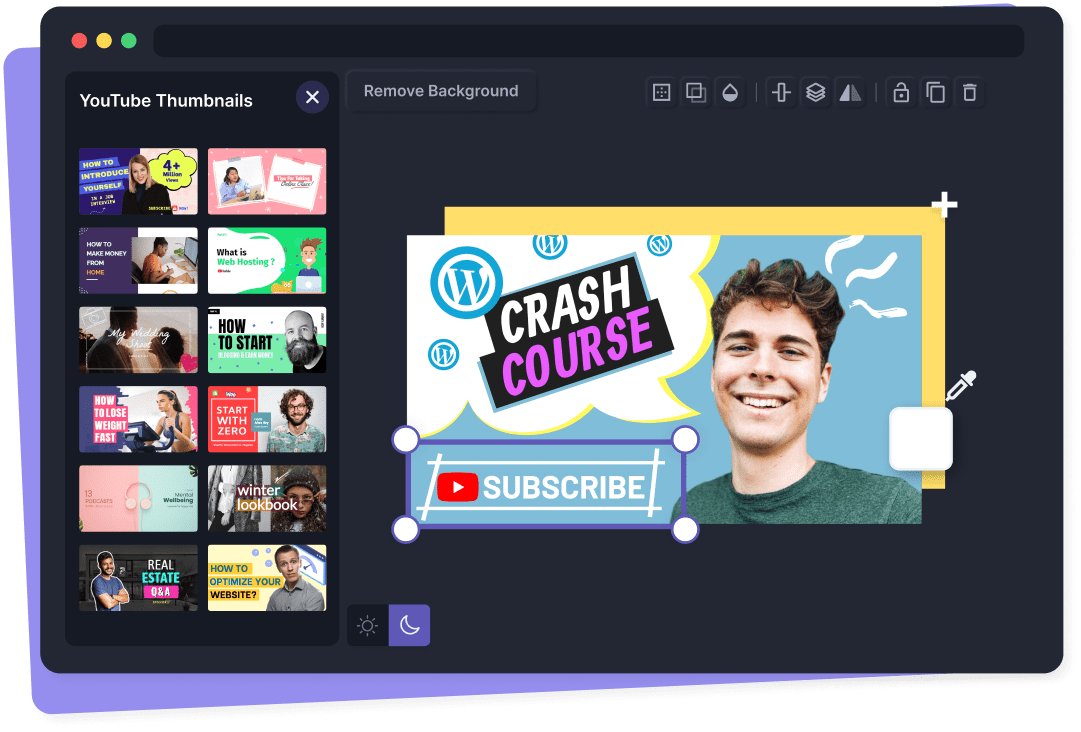

Every time you need to design a new thumbnail for your video, you feel this pain of anxiety. You’re not an artist, and you’re not looking to hire one.
There was a time when you needed to learn programs such as Photoshop and Illustrator.
Pixelied is a designer's paradise. We've collected all the tools that you need to design YouTube thumbnails for your videos. It's super easy to use and you don't need to know anything about design principles, fonts, different styles of graphics, or even know how to use Photoshop or Illustrator.
With Pixelied, your average graphic job takes just minutes!
No matter whether you hire a designer or learn all about graphics yourself, either way, you lose time. A lot of it. And as well as wasting your valuable time, your business gets delayed.
You can always outsource the work, which often ends up costing the same amount of money as if you were to do it yourself. (Not to mention the fact that outsourcing will take just as long)
Get those stunning YouTube thumbnails you need and cut down on your workload in one simple step with YouTube thumbnail maker!
Too many hours and poor quality. That’s what you get with most online design tools. It's time-consuming and frustrating. You never know what you are going to get out of the tool.
Pixelied makes it easy for you to create your own YouTube thumbnails from any image or text, add your favorite fonts and have it all ready within seconds.
As a content creator, you have to create multiple thumbnails, remove background images, use stock photos, upload vectors, realistic mockups, and team collaboration that are relevant and engaging to your audience.
To do this, you need to have access to the best design tools available. However, the cost of subscribing to multiple design services can be quite high. Pixelied is a design service that gives you access to multiple design solutions in one place.
Design YouTube thumbnails in a go!
Click on ‘YouTube Thumbnails’ from available formats to get started with the recommended dimensions.
Search or browse from a wide variety of unique ready-made templates to stand out from all the noise and craft high-level thumbnails in a matter of seconds.
Customize your YouTube thumbnail using our powerful editor – packed with tools like stock finder, icons, elements, mockups or upload your own files.
When you’re done designing, simply download your new thumbnail in different file formats and upload it on YouTube.
Our YouTube thumbnail maker includes all design editing tools in one place to help you create epic thumbnails without breaking a sweat.
From ready-made templates to removing background from your images or using millions of stock photos with advanced editing tools, Pixelied has got your back covered.
Choose from our library of premium templates which are tailored for your business needs.
Millions of free stock photos are available to you, with no restrictions on usage rights.
Save tons of time by removing the background from your photos instantly using AI technology.
Create mockups from our ever-growing library for your apps and websites quickly and easily!
Fully customize your vector files inside our editor without using softwares like Photoshop or Illustrator.
Super organize your designs, branding assets, uploads and team members using brand workspaces.

Create a unique and consistent message across all of your designs with the click of a single button.
Take advantage of Pixelied’s 1000+ library of hand-drawn illustrations and edit them seamlessly.
Resize your designs to the correct dimensions for various social media channels with our editor.
Enhance your thumbnail by adding a drop shadow effect to your images, elements and objects.
Add borders to images, illustrations and text and make your YouTube thumbnails standout.
Click and point anywhere in your design to select colors from images, text, illustrations and elements.







Yes, the templates are fully customizable inside our editor. You can edit all the template contents to suit your needs.
The recommended dimensions for YouTube thumbnail is 1280 x 720 pixels while it should only be in the JPG or PNG image format. You don’t have to worry about these issues with our YouTube thumbnail maker, which comes loaded with all these prerequisites.
All designs are available for both commercial and personal use. Therefore, no attribution is required when using these designs.
Yes, you can! All the stock photos, icons, illustrations and elements can be used for commercial purposes. Therefore, no attribution is required when using these assets.
Yes! All the stock photos and icons are free to use in Pixelied. We do not charge you anything for the photos.
Didn't find your answer? Contact us here