Create an Eye-Catching Twitch Offline Banner in Seconds
Pixelied lets you make a stunning Twitch offline banner under 60 seconds. You'll never have to open Photoshop or Illustrator again using our Twitch offline banner maker!
Start Designing
Pixelied lets you make a stunning Twitch offline banner under 60 seconds. You'll never have to open Photoshop or Illustrator again using our Twitch offline banner maker!
Start Designing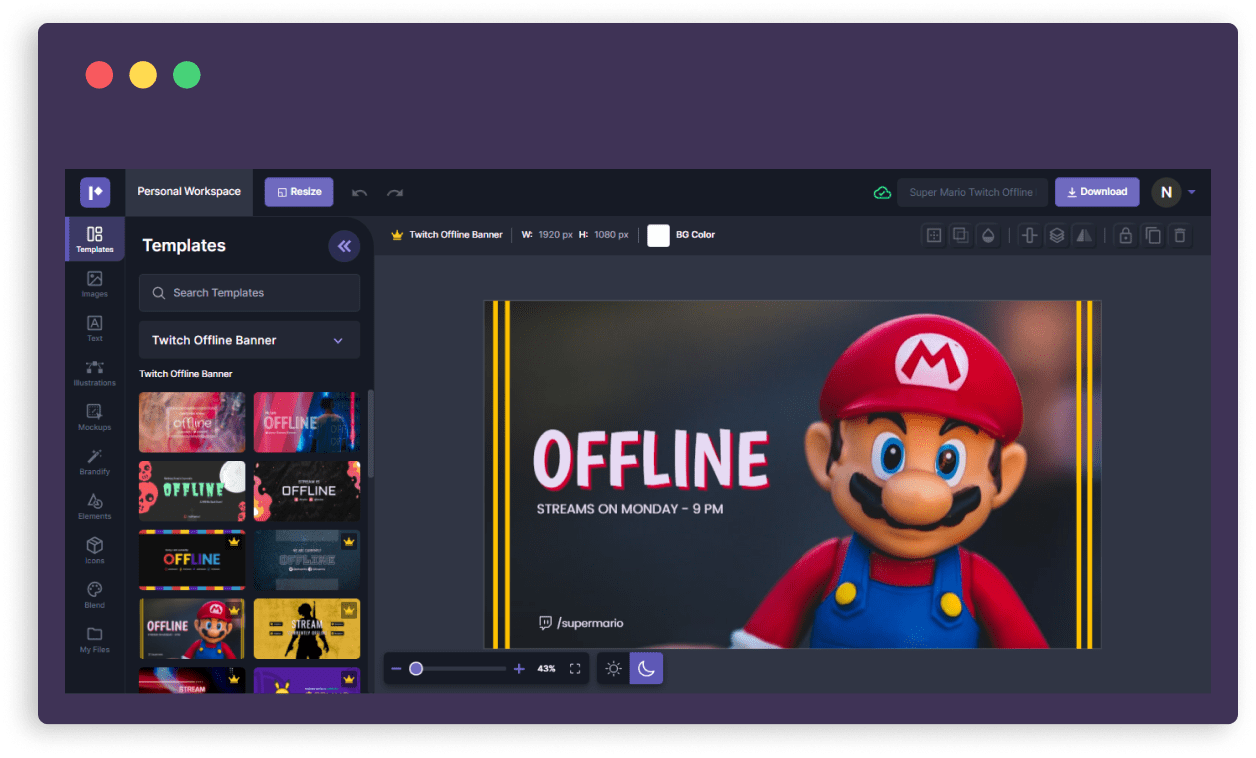

Every time you need to design a new offline banner for your channel, you feel this pain of anxiety. You’re not an artist, and you’re not looking to hire one.
Designing a Twitch offline banner for your channel can be challenging. There are different color schemes, fonts, effects and more that you have to consider. Not to mention the design principles and concepts to know about.
You’re a streamer, not a graphic designer. Time spent learning could be spent streaming on Twitch!
Pixelied is an online design tool that has all the tools you need to create graphics for your Twitch channel. All without using Photoshop or Illustrator.
You’re a streamer and you want your channel to look good, but you don’t have the time or experience (or budget) to make that happen.
Wouldn't it be great if you could create your own beautiful banners - in just a few minutes?
Pixelied makes it easy to create gorgeous banners for your streaming channel. You can choose from a range of templates, upload an image, adjust the position and size of the elements, then export a beautifully branded Twitch offline banner in a jiff!
Creating an offline banner for your twitch channel can be frustrating and annoying due to the lack of design control, flexibility and customization offered by most online tools which you’ve come across.
You never know what you are going to get out of the tool.
Pixelied’s offline banner maker solves this problem - offering a blazing fast design tool with the very best features - creating your offline banners couldn’t be more easy.
Design tools are expensive. And having to buy every single tool for your design needs is even more so. And if you’re not a designer, it’s hard to know which tools will be worth your investment.
Don’t settle for having only one design tool to do your work.
We streamline your design workflows with our all-in-one design suite which includes tools like stock photos, icons, bg remover, vector editor, illustrations, realistic mockups and much more!
Design Twitch offline banners in a go!
Click on ‘Twitch Offline Banner’ from available formats to get started with the recommended dimensions.
Search or browse from a wide variety of unique ready-made templates to stand out from all the noise and craft high-level offline banners in a matter of seconds.
Customize your Twitch offline banner using our powerful editor – packed with tools like stock finder, icons, elements, mockups or upload your own files.
When you’re done designing, simply download your new offline banner in different file formats and upload it on Twitch.
Our Twitch offline banner maker includes all design editing tools in one place to help you create epic offline banners without breaking a sweat.
From ready-made templates to removing background from your images or using millions of stock photos with advanced editing tools, Pixelied has got your back covered.
Choose from our library of premium templates which are tailored for your business needs.
Millions of free stock photos are available to you, with no restrictions on usage rights.
Save tons of time by removing the background from your photos instantly using AI technology.
Create mockups from our ever-growing library for your apps and websites quickly and easily!
Fully customize your vector files inside our editor without using softwares like Photoshop or Illustrator.
Super organize your designs, branding assets, uploads and team members using brand workspaces.

Create a unique and consistent message across all of your designs with the click of a single button.
Take advantage of Pixelied’s 1000+ library of hand-drawn illustrations and edit them seamlessly.
Resize your designs to the correct dimensions for various social media channels with our editor.
Enhance your offline banner by adding a drop shadow effect to your images, elements, and objects.
Add borders to images, illustrations and text and make your Twitch offline banners standout.
Click and point anywhere in your design to select colors from images, text, illustrations and elements.







Yes, the templates are fully customizable inside our editor. You can edit all the template contents to suit your needs.
The recommended dimensions for Twitch offline banners are 1920 x 1080 pixels while it should only be in the JPG, PNG, or GIF image format. You don’t have to worry about these issues with our Twitch offline banner maker, which comes loaded with all these prerequisites.
All designs are available for both commercial and personal use. Therefore, no attribution is required when using these designs.
Yes, you can! All the stock photos, icons, illustrations, and elements can be used for commercial purposes. Therefore, no attribution is required when using these assets.
Yes! All the stock photos and icons are free to use in Pixelied. We do not charge you anything for the photos.
Didn't find your answer? Contact us here