Create Eye-Catching eBook Covers In Seconds
Pixelied makes designing eBook covers look fast, fun, and easy. Create an eye-catching cover in under 60 seconds using our eBook cover maker.
Start Designing
Pixelied makes designing eBook covers look fast, fun, and easy. Create an eye-catching cover in under 60 seconds using our eBook cover maker.
Start Designing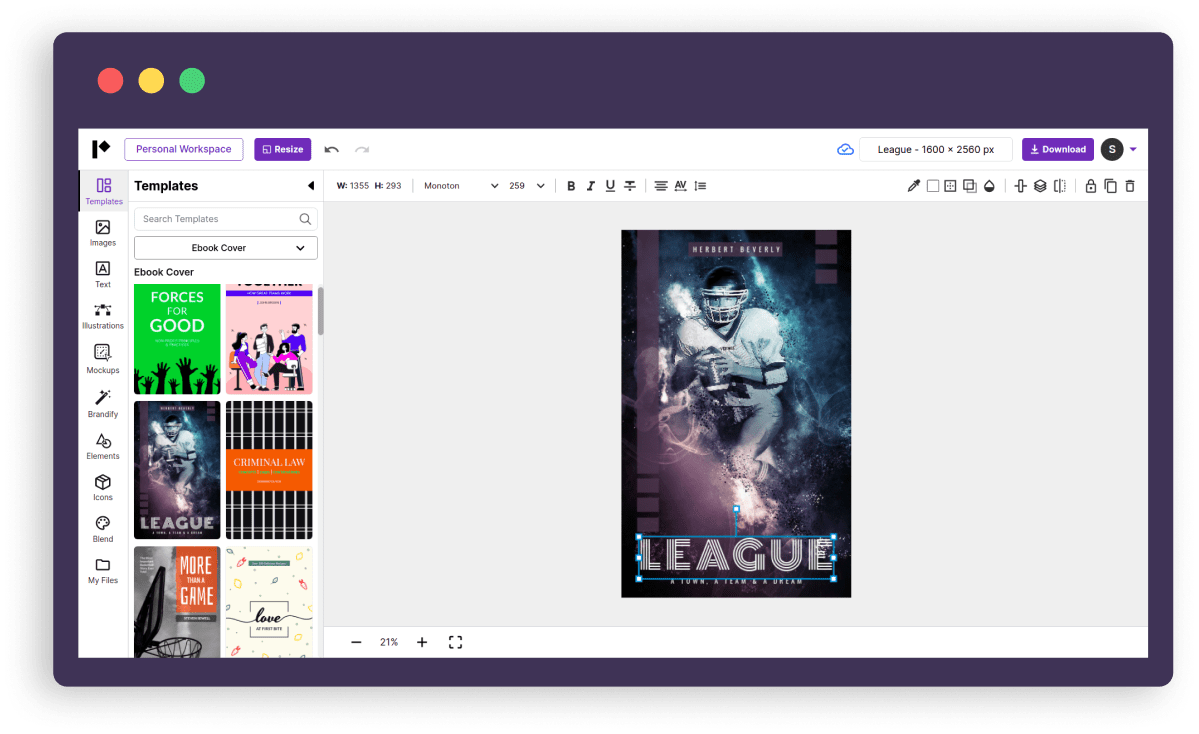

Confused. Unsure of where to begin. Your eBook is your baby, but it also has a list of needs. And the cover is one of them.
Designing eBook covers on Photoshop or Illustrator takes a lot of effort if you are not a designer.
Pixelied makes it super easy for anyone to create awesome eBook covers in just a few minutes. You don't need to know anything about design principles, fonts, or color pairings. Just upload and edit your images, add text and select a style and you’re done! It takes no time at all.
Just when you want to accelerate your business, graphics are in the way. Regardless of whether you learn all about graphics yourself or hire a designer, they both take up valuable time.
You can outsource the work, which often ends up costing just as much money as if you were to do it yourself. Get those stunning eBook covers you need and cut down on your workload in a few simple steps with Pixelied!
You spend hours on end to get something you like from other tools, but you still don't know what you'll be getting at the end. That’s what you get with most online design tools. It's time-consuming and frustrating.
Pixelied makes it easy for you to create your eBook covers from any image or text, add your favorite fonts and have it all ready within seconds.
Using multiple design tools leaves you juggling between different websites and subscriptions, each with its design and usability guidelines - all whilst giving your audience poor quality graphics.
Use Pixelied to gain access to all these tools in one place. Pick from thousands of photos, vectors, icons, and graphics to create compelling visual content for your eBook covers.
Design eBook cover in a go!
Click on the ‘eBook Cover’ format from the list to start designing with the recommended dimensions.
Search or browse from thousands of unique ready-made templates to stand out from the crowd and craft a high-level eBook cover in seconds.
Use the powerful drag-and-drop interface to customize your cover by adding images, elements, icons, mockups, or your own assets.
Once you’ve designed your eBook cover, download it in different formats such as PNG or JPEG and upload it on your preferred platform.
Let our tool do the work for you. You don’t need to hire a designer or fiddle around with complicated software. All you need to do is type in the details of your book and our eBook cover maker will take care of the rest!
From ready-made templates to removing background from your images or using millions of stock photos with advanced editing tools, Pixelied has got your back covered.
Choose from our library of premium templates which are tailored for your business needs.
Millions of free stock photos are available to you, with no restrictions on usage rights.
Save tons of time by removing the background from your photos instantly using AI technology.
Create mockups from our ever-growing library for your apps and websites quickly and easily!
Fully customize your vector files inside our editor without using softwares like Photoshop or Illustrator.
Super organize your designs, branding assets, uploads and team members using brand workspaces.

Create a unique and consistent message across all of your designs with the click of a single button.
Take advantage of Pixelied’s 1000+ library of hand-drawn illustrations and edit them seamlessly.
Resize your designs to the correct dimensions for various social media channels with our editor.
Enhance your cover by adding a drop shadow effect to your images, elements and objects.
Add borders to images, illustrations and text and make your Ebook covers standout.
Click and point anywhere in your design to select colors from images, text, illustrations and elements.







Yes, the templates are fully customizable inside our editor. You can edit all the template contents to suit your needs.
The recommended dimensions for eBook cover is 1600 x 2560 pixels while it should only be in the JPG, PNG image format. You don’t have to worry about these issues with our eBook cover maker, which comes loaded with all these prerequisites.
All designs are available for both commercial and personal use. Therefore, no attribution is required when using these designs.
Yes, you can! All the stock photos, icons, illustrations and elements can be used for commercial purposes. Therefore, no attribution is required when using these assets.
Yes! All the stock photos and icons are free to use in Pixelied. We do not charge you anything for the photos.
Didn't find your answer? Contact us here