Create an Eye-Catching Pinterest Pin in Seconds
Pixelied lets you make a stunning Pinterest pin in under 60 seconds. You'll never have to open Photoshop or Illustrator again using our Pinterest pin maker!
Start Designing
Pixelied lets you make a stunning Pinterest pin in under 60 seconds. You'll never have to open Photoshop or Illustrator again using our Pinterest pin maker!
Start Designing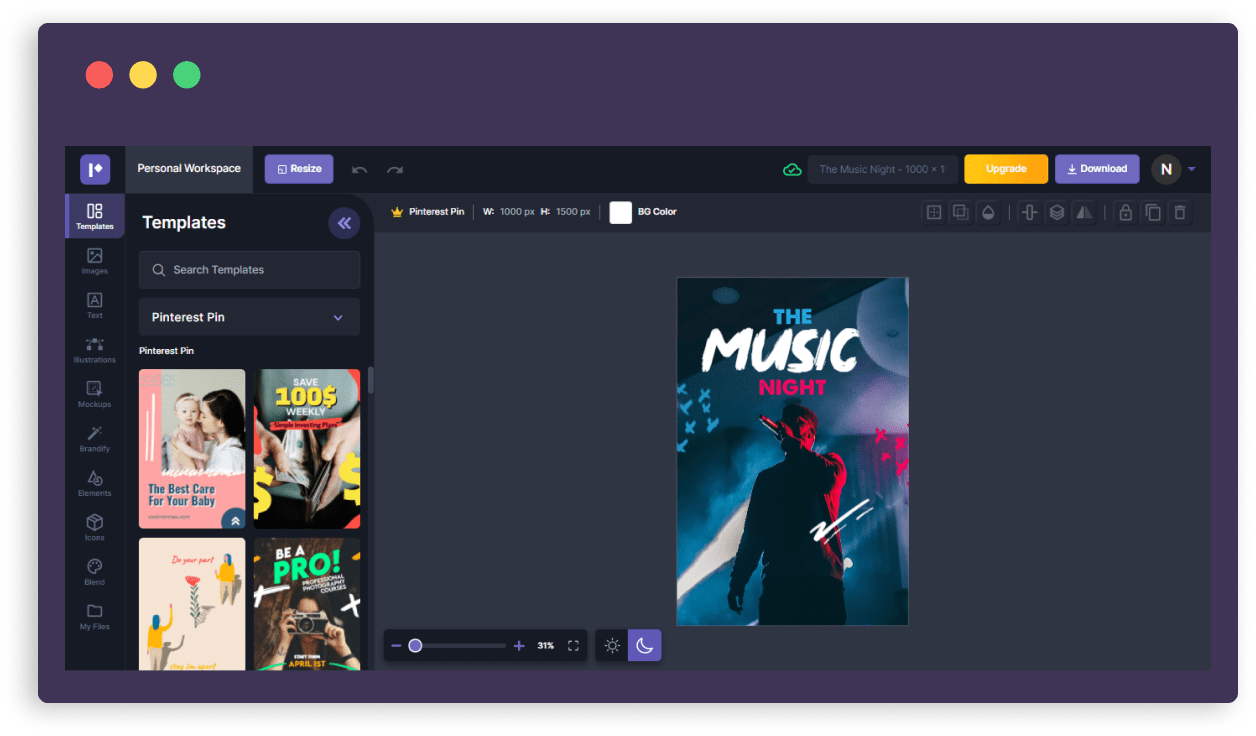

Every time you need to design a new Pinterest pin, you feel this pain of anxiety. You’re not an artist, and you’re not looking to hire one.
Learning Photoshop is a slow and arduous task. It’s like being a detective exploring the hidden features of PS one step at a time.
Anyone who has tried mastering this software knows how long it can take to learn & how difficult it can be for newcomers.
Pixelied takes the guesswork out of designing great-looking Pinterest graphics. It is easy-to-use and doesn't require learning anything about design principles, trends, or even complex programs.
Hiring a designer for your marketing needs is expensive, usually with long delivery times. You will only know the outcome once you have paid up the initial deposit.
Pixelied makes it quick and easy for creative people to convert their images into stunning Pinterest pins using our pin maker with a few clicks.
It’s fast, easy and within minutes instead of hours you can have a truly unique marketing material ready to go live!
Working with online design tools makes you feel like a mouse in a maze, stuck clicking back and forth with no results.
You are forced to use an interface that just expects you to figure it out. Most of the design tools are clunky and slow. You feel like pulling your hair out.
Pixelied is a blazing-fast editor designed specifically for Pinterest marketing. It allows you to create pins that both engage your readers and drive traffic to your business.
To create engaging pins, you have to use multiple design tools such as remove background images, use stock photos, icons, edit vectors, realistic mockups, and team collaboration.
Apart from being costly, you have to constantly juggle between different services and tabs.
Pixelied provides an all-in-one design suite that has everything you need to create brand consistent and converting designs to stay on top of your game and stand out from all the noise.
Design Pinterest pins in a go!
Click on ‘Pinterest Pin’ from available formats to get started with the recommended dimensions..
Search or browse from a wide variety of unique ready-made templates to stand out from all the noise and craft high-level pins in a matter of seconds.
Customize your Pinterest pin using our powerful editor – packed with tools like stock finder, icons, elements, mockups or upload your own files.
When you’re done designing, simply download your new design in different file formats and upload it on Pinterest.
Our Pinterest pin maker includes all design editing tools in one place to help you create epic pins without breaking a sweat.
From ready-made templates to removing background from your images or using millions of stock photos with advanced editing tools, Pixelied has got your back covered.
Choose from our library of premium templates which are tailored for your business needs.
Millions of free stock photos are available to you, with no restrictions on usage rights.
Save tons of time by removing the background from your photos instantly using AI technology.
Create mockups from our ever-growing library for your apps and websites quickly and easily!
Fully customize your vector files inside our editor without using softwares like Photoshop or Illustrator.
Super organize your designs, branding assets, uploads and team members using brand workspaces.

Create a unique and consistent message across all of your designs with the click of a single button.
Take advantage of Pixelied’s 1000+ library of hand-drawn illustrations and edit them seamlessly.
Resize your designs to the correct dimensions for various social media channels with our editor.
Enhance your pin by adding a drop shadow effect to your images, elements, and objects.
Add borders to images, illustrations, and text and make your Pinterest pins stand out.
Click and point anywhere in your design to select colors from images, text, illustrations and elements.







Yes, the templates are fully customizable inside our editor. You can edit all the template contents to suit your needs.
The recommended dimensions for Pinterest pins are 1000 x 1500 pixels while it should only be in the JPG, PNG, or GIF image format. You don’t have to worry about these issues with our Pinterest pin maker, which comes loaded with all these prerequisites.
All designs are available for both commercial and personal use. Therefore, no attribution is required when using these designs.
Yes, you can! All the stock photos, icons, illustrations, and elements can be used for commercial purposes. Therefore, no attribution is required when using these assets.
Yes! All the stock photos and icons are free to use in Pixelied. We do not charge you anything for the photos.
Didn't find your answer? Contact us here